HTML (HyperText Markup Language) tags are essential in the fields of web development and digital marketing. These tags are the foundation of a website because they organize content and supply crucial data that search engines need to index and rank webpages. This blog post will explore the different types of HTML tags, their significance in SEO (Search Engine Optimization), and the resources available to webmasters to help them properly optimize their web pages.

The Basics of HTML Tags
1. What Are HTML Tags?
HTML tags are codes used to define and structure elements within a web page. They are enclosed in angle brackets and typically come in pairs: an opening tag and a closing tag. For example, <p> and </p> are the opening and closing tags for a paragraph element.
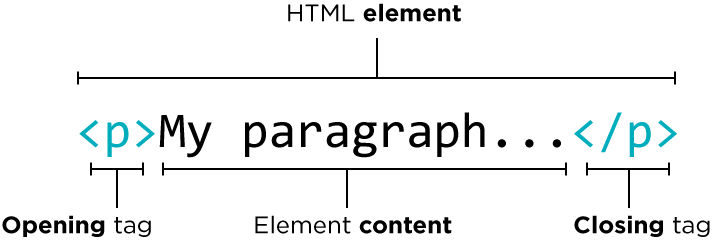
2. The Structure of HTML Tags
- Opening Tag: This tag initiates an HTML element and usually contains the element’s name and attributes. For example,
<a href="url">is an opening tag for a hyperlink. - Content: The actual content or text that you want to display on the page is placed between the opening and closing tags.
- Closing Tag: This tag indicates the end of an HTML element and is written with a forward slash before the element’s name, such as
</a>.
3. Common HTML Tags
<html>: The root element of an HTML document.<head>: Contains meta-information about the HTML document, such as title, links to stylesheets, and meta tags.<title>: Sets the title of the web page, which appears on the browser tab.<meta>: Provides metadata about the HTML document, such as character encoding and viewport settings.<body>: Contains the content of the web page, including text, images, and other elements.<h1>,<h2>,<h3>, etc.: Define headings of different levels, with<h1>being the highest and<h6>the lowest.<p>: Represents a paragraph of text.<a>: Defines a hyperlink.<img>: Embeds an image.<ul>,<ol>,<li>: Create unordered and ordered lists, respectively.
The Importance of HTML Tags in SEO
HTML tags are fundamental to SEO for several reasons:
1. Structure and Organization: HTML tags help search engines understand the structure and hierarchy of your content. Proper use of tags like <h1>, <h2>, and <p> ensures that your content is organized in a way that is both user-friendly and search engine-friendly.
2. Meta Tags: such as <meta="description"> and <meta name="keywords">, provide search engines with additional information about your web page. While the <meta name="keywords"> tag is less influential today, the <meta name="description"> tag remains crucial for crafting compelling search snippets.
3. Title Tags: The <title> tag is one of the most important SEO elements. It appears in search engine results and browser tabs, making it critical for attracting clicks and conveying the page’s main topic. A well-optimized title tag should include relevant keywords and be under 60 characters.
4. Headings: Proper use of heading tags (<h1>, <h2>, etc.) helps search engines understand the main topics and subtopics of your content. The <h1> tag is usually reserved for the main page title, while subsequent headings organize the content into sections.
5. Alt Text for Images: The alt attribute in the <img> tag provides a text description of an image. This helps search engines understand the content of images, which can improve your rankings in image search results and make your site more accessible.
6. Anchor Text: The text within an <a> tag (hyperlink) is known as anchor text. Descriptive and keyword-rich anchor text can improve the SEO of the linked page and enhance user experience by providing context about the link.
7. Schema Markup: HTML can be enhanced with schema markup, a type of structured data that helps search engines understand the content of your page. Schema markup can improve visibility in search results by enabling rich snippets, such as star ratings or event details.
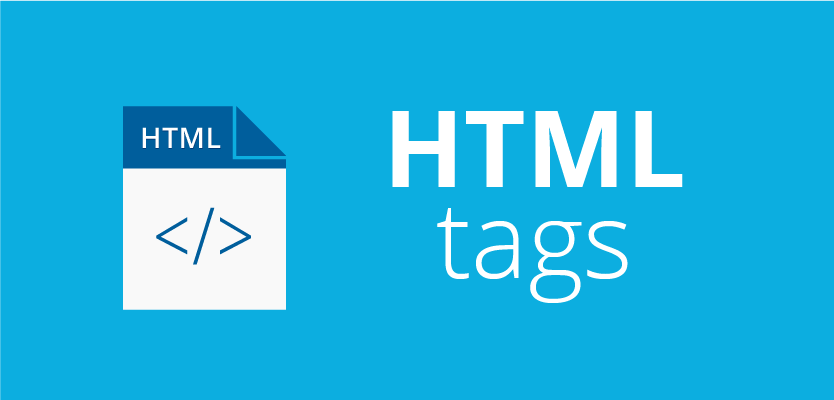
Essential HTML Tags for SEO
To optimize your web pages for search engines, consider focusing on the following HTML tags:
1. <title> Tag
- Purpose: Sets the page title, which appears in search results and browser tabs.
- SEO Tip: Include primary keywords and keep it under 60 characters. Make each title unique and relevant to the page content.
2. <meta name="description"> Tag
- Purpose: Provides a brief summary of the page content.
- SEO Tip: Write a compelling description that includes relevant keywords and encourages users to click through. Keep it under 160 characters.
3. <meta name="robots"> Tag
- Purpose: Instructs search engines on how to index the page and follow links.
- SEO Tip: Use values like
index, followto allow indexing ornoindex, nofollowto prevent search engines from indexing the page.
4. Heading Tags (<h1>, <h2>, etc.)
- Purpose: Organize content into headings and subheadings.
- SEO Tip: Use a single
<h1>tag for the main page title and subsequent headings (<h2>,<h3>) to structure the content logically. Include relevant keywords naturally.
5. <a> Tags
- Purpose: Create hyperlinks to other pages or websites.
- SEO Tip: Use descriptive, keyword-rich anchor text to provide context and improve the SEO of the linked page.
6. <img> Tags with alt Attribute
- Purpose: Embed images and provide alternative text for them.
- SEO Tip: Use descriptive, keyword-rich alt text to help search engines understand the image content and improve accessibility.
7. <strong> and <em> Tags
- Purpose: Highlight important text (
<strong>) or emphasize text (<em>). - SEO Tip: Use these tags sparingly to emphasize key points and keywords without overstuffing.
8. <link rel="canonical"> Tag
- Purpose: Specifies the preferred version of a web page to prevent duplicate content issues.
- SEO Tip: Use this tag on pages with similar or duplicate content to indicate the primary page that should be indexed.
9. Schema Markup
- Purpose: Add structured data to enhance search engine understanding.
- SEO Tip: Implement schema markup relevant to your content, such as product reviews, events, or local business information.
Tools for Optimizing HTML Tags
Several tools can help you analyze and optimize HTML tags for better SEO performance:
1. Google Search Console
- Purpose: Monitor and maintain your site’s presence in Google Search results.
- Features: Provides insights into search performance, indexing issues, and HTML improvements. Use it to check for issues with title tags and meta descriptions.
2. SEMrush
- Purpose: Comprehensive SEO tool for keyword research, site audits, and competitive analysis.
- Features: Analyzes on-page SEO elements, including HTML tags, and offers recommendations for optimization.
3. Yoast SEO (for WordPress)
- Purpose: SEO plugin for WordPress sites.
- Features: Helps optimize title tags, meta descriptions, and heading tags. Provides real-time feedback on content SEO and readability.
4. Screaming Frog SEO Spider
- Purpose: Desktop-based SEO tool for site crawling and analysis.
- Features: Crawls websites to analyze HTML tags, identify SEO issues, and generate reports on title tags, meta descriptions, and more.
5. Moz Pro
- Purpose: SEO platform offering tools for site audits, keyword research, and performance tracking.
- Features: Provides insights into on-page elements, including HTML tags, and tracks keyword rankings and site health.
6. Ahrefs
- Purpose: SEO tool for site audits, keyword research, and backlink analysis.
- Features: Analyzes on-page SEO elements, including HTML tags, and offers insights into content optimization and technical SEO.
Best Practices for Using HTML Tags
1. Keep It Clean and Organized
Ensure your HTML code is clean and well-organized. Proper nesting of tags and avoiding unnecessary tags can help improve page performance and maintainability.
2. Use Relevant Keywords
Incorporate relevant keywords naturally into title tags, meta descriptions, and headings. Avoid keyword stuffing, which can negatively impact readability and SEO.
3. Optimize for User Experience
Design your HTML tags to enhance user experience. Clear headings, descriptive anchor text, and accessible images contribute to a better user experience and can improve engagement and conversions.
4. Monitor and Update Regularly
Regularly monitor your site’s performance using SEO tools and update HTML tags as needed. Keeping your content and meta information up-to-date ensures that your site remains relevant and optimized for search engines.
5. Implement Structured Data
Enhance your HTML with schema markup to provide search engines with more information about your content. This can improve visibility in search results and enable rich snippets.
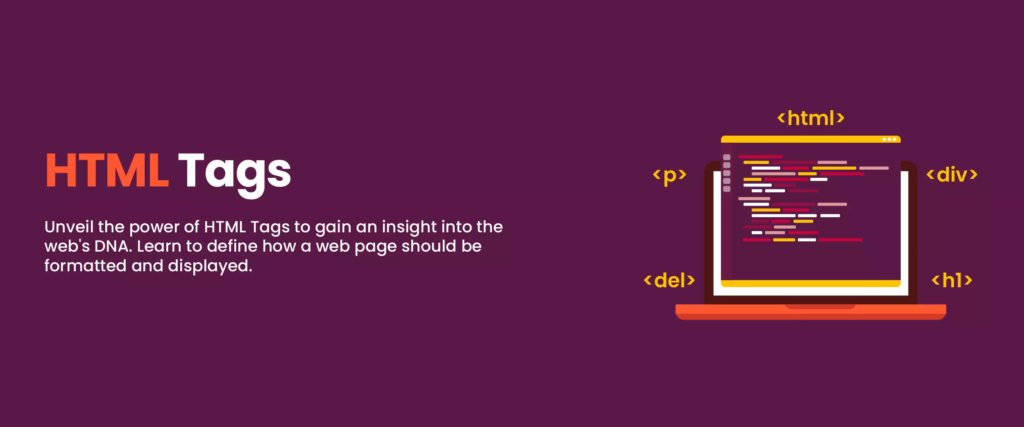
Conclusion
HTML tags are foundational elements of web development that play a crucial role in SEO. Understanding and effectively utilizing these tags can significantly impact your site’s search engine rankings and overall visibility. From title tags and meta descriptions to heading tags and schema markup, each tag serves a specific purpose and contributes to a well-optimized web page.
By leveraging the right tools and following best practices, webmasters can ensure that their HTML tags are optimized for both search engines and users. As the digital landscape continues to evolve, staying informed about HTML tag best practices and SEO trends will help maintain and enhance your website’s performance in search engine results. GMI



