Canonical tags are an essential component of search engine optimization (SEO), but their significance is sometimes overlooked. Keeping track of duplicate content gets harder as websites get bigger and contain more content. This issue can be effectively resolved with canonical tags, which guarantee that web pages are appropriately indexed and ranked by search engines. This comprehensive blog article will explore the idea of canonical tags, as well as its value, application, and best practices.
What is a Canonical Tag?
A canonical tag, also known as a “rel=canonical” tag, is an HTML element used to indicate to search engines which version of a web page is the preferred or “canonical” version. This tag helps prevent duplicate content issues by telling search engines to treat multiple pages with similar or identical content as a single, unified page.
Technical Definition
The canonical tag is placed within the <head> section of a web page’s HTML and looks like this:
htmlCopy code<link rel="canonical" href="https://www.example.com/preferred-page/">
In this example, the tag tells search engines that the URL “https://www.example.com/preferred-page/” should be considered the canonical version of the content, even if other URLs contain similar content.
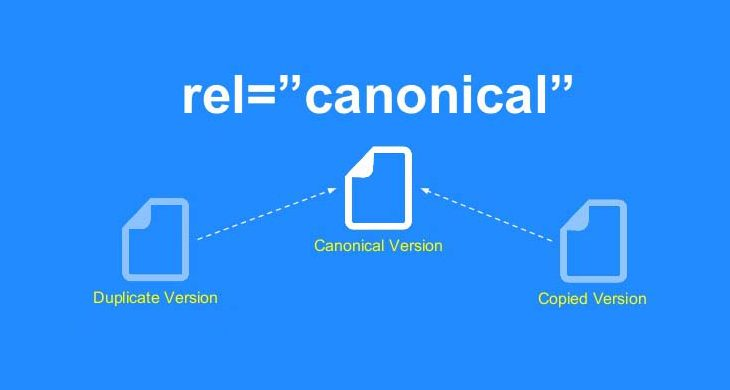
Why Are Canonical Tags Important?
1. Avoiding Duplicate Content
One of the primary reasons for using canonical tags is to address duplicate content issues. Duplicate content can occur for various reasons, such as:
- URL Parameters: E-commerce sites often have multiple URLs for the same product due to filtering options or sorting parameters (e.g., “https://www.example.com/product?color=red” vs. “https://www.example.com/product?color=blue“).
- HTTP and HTTPS Versions: Websites might have both HTTP and HTTPS versions of the same page.
- Printer-Friendly Versions: Many sites offer printer-friendly versions of their pages, which can create duplicate content.
Without canonical tags, search engines might struggle to determine which version of the content to index and rank, leading to diluted SEO value across duplicate pages.
2. Consolidating Link Equity
Link equity, also known as “link juice,” refers to the value passed from one page to another through backlinks. When multiple pages with similar content exist, link equity can become fragmented. Canonical tags help consolidate this link equity to the preferred canonical page, ensuring that all backlinks contribute to a single, authoritative page.
3. Improving Crawling and Indexing
Search engines have limited resources for crawling and indexing web pages. By using canonical tags, you guide search engines to focus on the most important version of your content. This optimization can improve the efficiency of the crawling process and ensure that the right pages are indexed and ranked.
4. Enhancing User Experience
Canonical tags help provide a better user experience by reducing confusion caused by duplicate content. When users land on a page, they are directed to the most relevant and authoritative version, ensuring a consistent and high-quality experience.
How Canonical Tags Work
When a search engine encounters a canonical tag on a page, it understands that the specified URL is the preferred version of the content. The search engine then consolidates signals such as backlinks, page authority, and ranking factors to the canonical URL. Here’s a step-by-step overview of how canonical tags function:
- Identification: The search engine identifies the canonical tag in the HTML header of a page.
- Assessment: The search engine assesses the canonical URL specified in the tag.
- Consolidation: The search engine consolidates ranking signals and indexing preferences to the canonical URL.
- Indexing: The canonical URL is indexed and ranked, while the duplicate pages are either ignored or indexed with less priority.
Best Practices for Implementing Canonical Tags
1. Use Absolute URLs
Always use absolute URLs in your canonical tags rather than relative URLs. Absolute URLs include the full domain name and path (e.g., “https://www.example.com/page“), which helps avoid confusion and ensures that search engines correctly identify the canonical page.
htmlCopy code<link rel="canonical" href="https://www.example.com/page/">
2. Ensure Canonical Tags Point to the Correct Page
Double-check that your canonical tags point to the correct version of the page. Incorrectly specifying the canonical URL can lead to indexing and ranking issues.
3. Canonicalize Across Domains
If you have content available on multiple domains or subdomains, ensure that canonical tags point to the preferred version on the primary domain. For example, if “https://www.example.com” is the primary domain, canonical tags on “https://blog.example.com” should point to the corresponding page on “https://www.example.com.”
4. Avoid Self-Referencing Canonicals
While it’s common to use canonical tags on duplicate pages, it’s also important to set self-referential canonical tags on the canonical version itself. This practice helps reinforce the preferred URL and prevents confusion.
htmlCopy code<link rel="canonical" href="https://www.example.com/page/">
5. Use Canonicals Wisely with Pagination
For paginated content (e.g., series of articles or product listings), use canonical tags thoughtfully. Generally, you should set canonical tags on paginated pages to point to the main or summary page to consolidate ranking signals.
6. Monitor and Test Canonical Tags
Regularly monitor your website for canonical tag issues and test implementations using tools like Google Search Console. Ensure that canonical tags are correctly implemented and functioning as intended.
7. Avoid Using Canonical Tags to Fix Other Issues
Canonical tags are not a cure-all for SEO problems. Use them to address duplicate content but ensure that other SEO factors, such as content quality, metadata, and site structure, are also optimized.
Common Mistakes to Avoid
1. Using Canonicals for Redirects
Avoid using canonical tags as a substitute for proper redirects. If you need to permanently redirect one URL to another, use a 301 redirect instead of a canonical tag.
2. Overusing Canonical Tags
Applying canonical tags to pages that don’t have duplicate content or aren’t closely related can create confusion. Use canonical tags strategically and only where necessary.
3. Ignoring Canonical Tags in Dynamic Content
Dynamic content, such as user-generated content or product listings with varying filters, often presents challenges. Ensure that canonical tags are properly implemented for dynamic content to avoid duplication issues.
4. Neglecting to Update Canonical Tags
If the content on a page changes or if you update the structure of your site, remember to update the canonical tags accordingly. Outdated or incorrect canonical tags can lead to indexing and ranking problems.
Case Study: Canonical Tags in Action
To illustrate the effectiveness of canonical tags, consider the following example:
Scenario: An e-commerce website has multiple URLs for the same product due to various filters and sorting options. For instance:
- https://www.example.com/product?color=red
- https://www.example.com/product?color=blue
- https://www.example.com/product?size=large
Without canonical tags, search engines might treat these URLs as separate pages with duplicate content. The result could be diluted SEO value and confusion about which page should rank for relevant search queries.
Solution: Implement a canonical tag on each filtered URL, pointing to the main product page:
htmlCopy code<link rel="canonical" href="https://www.example.com/product">
Outcome: By consolidating link equity and indexing signals to the main product page, the e-commerce site improves its SEO performance, ensuring that the primary product page ranks higher in search results and provides a consistent user experience.
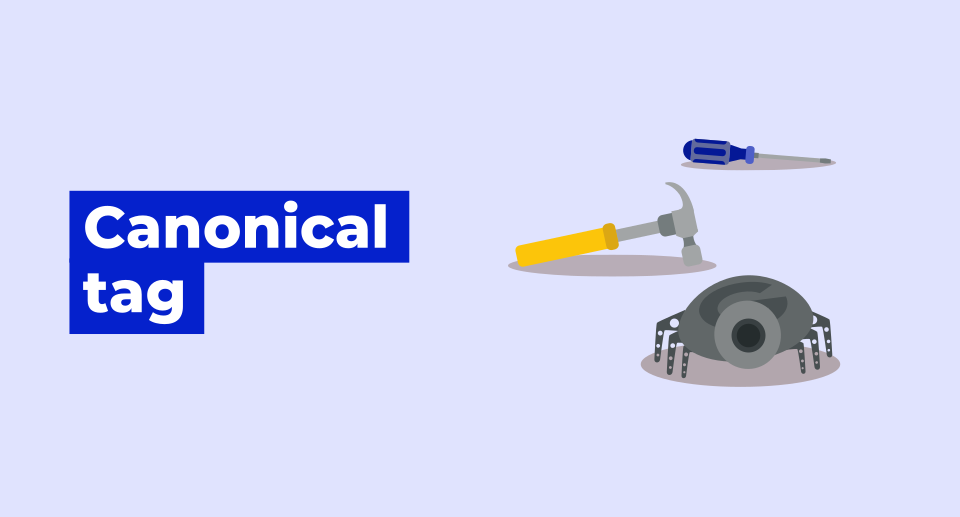
Conclusion
Canonical tags are a vital tool in the SEO toolkit, offering significant benefits in managing duplicate content, consolidating link equity, and improving search engine indexing. By understanding and implementing canonical tags effectively, you can enhance your website’s SEO performance, ensure accurate indexing, and provide a better user experience.
To leverage the full potential of canonical tags, follow best practices, avoid common mistakes, and regularly monitor your implementation. Canonical tags, when used correctly, play a crucial role in maintaining the integrity and efficiency of your website’s SEO strategy. GMI


